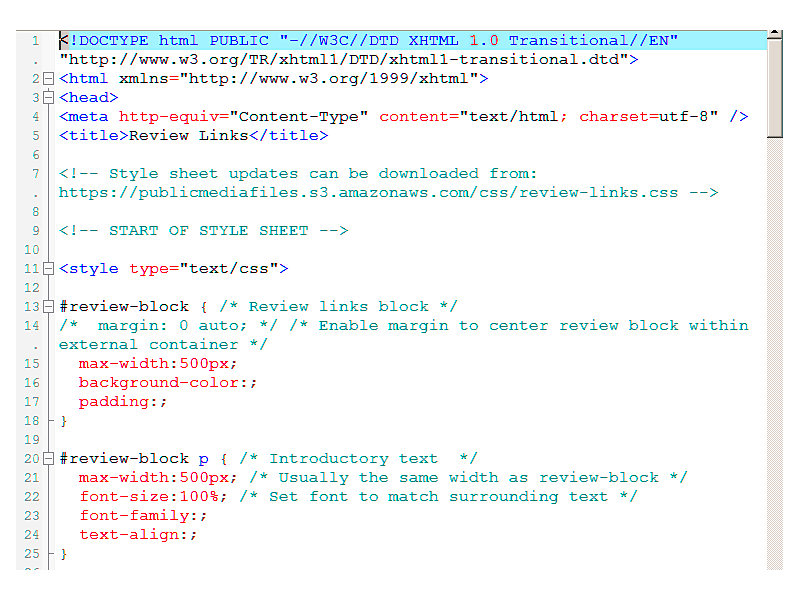A text editor is a type of program (app) used for editing text files. No colors, no images, no formatting — just text. Unlike word processors, text editors keep code intact.
If we have asked you to copy and paste code, use the text editor that came with your computer:
For Windows: Notepad
For Mac: TextEdit
If you have a different text editor, that’s fine too. But don’t use Microsoft Word . . . also known as The Mangler.
Quick Tip: to strip-out hidden formatting that will surely mess up your blog post or email message, copy the text you want to work with, paste into your text editor, copy it again, then paste into the destination.
[vc_row][vc_column width=”1/1″][vc_message color=”alert-info”] Alternate method. Click on any .htm or .html file to open it in a browser. Click on the View Source menu command. Select the code, Copy, then Paste where it needs to go. [/vc_message][/vc_column][/vc_row][vc_row][vc_column][vc_column_text]
Code in a text editor or in the View Source mode of a browser might look like this: