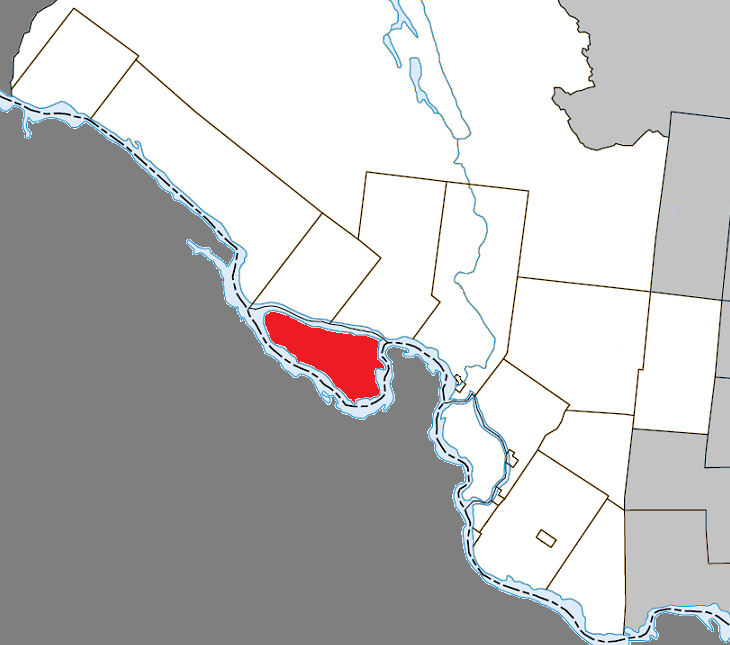[vc_row][vc_column][vc_column_text]
Why is a KML File Important?
KML files provide geographic information about your business and are used primarily by Google Earth, Google Maps, and Google Mobile. By specifying the exact geographic location of your business, the KML file supports the accuracy and validity of your location. One KML file supports multiple locations.[/vc_column_text][/vc_column][/vc_row][vc_row][vc_column width=”1/1″][vc_message color=”alert-info” style=”rounded”]IMPORTANT: uploading the KML file requires access to the root directory of your domain. The root directory is the main or top-most directory (folder) of your website server. It’s usually named public_html, www, html, public, or web . Website builders such as Wix, Weebly, iPage, WordPress.com, Squarespace, Bluehost, Go Daddy, Virb, etc. typically do not allow root directory access. If you’re using a website builder tool, stop here and skip this step. Don’t worry, the KML file is nice to have, but you’ll do fine without it.[/vc_message][/vc_column][/vc_row][vc_row][vc_column width=”1/1″][vc_column_text]
Get it Done: Uploading a KML File to Your Server
- Download the file called locations.kml in your Dropbox SEO folder to your computer.
- Login to your website control panel and find the file manager tool.
- Using the file manager tool, upload the file to your site’s root directory. You’re done, awesome!
[/vc_column_text][/vc_column][/vc_row][vc_row][vc_column width=”1/1″][vc_message color=”alert-info”] Alternative: Use FTP software such as Filezilla to upload the file. You’ll need your FTP username and password.[/vc_message][/vc_column][/vc_row]