Apple Maps provides a good citation opportunity; it’s worthwhile to make sure your business information is correct and verified on Apple’s system.
We have already found or created your listing. All that remains is the verification process, which is best done from your location, at your convenience. It only takes a minute or two.
Step 1: Make sure you can receive a call in the next few minutes on your business phone number.
Step 2: Sign-in to Apple Maps Connect using the Apple credentials (username and password) we have provided.
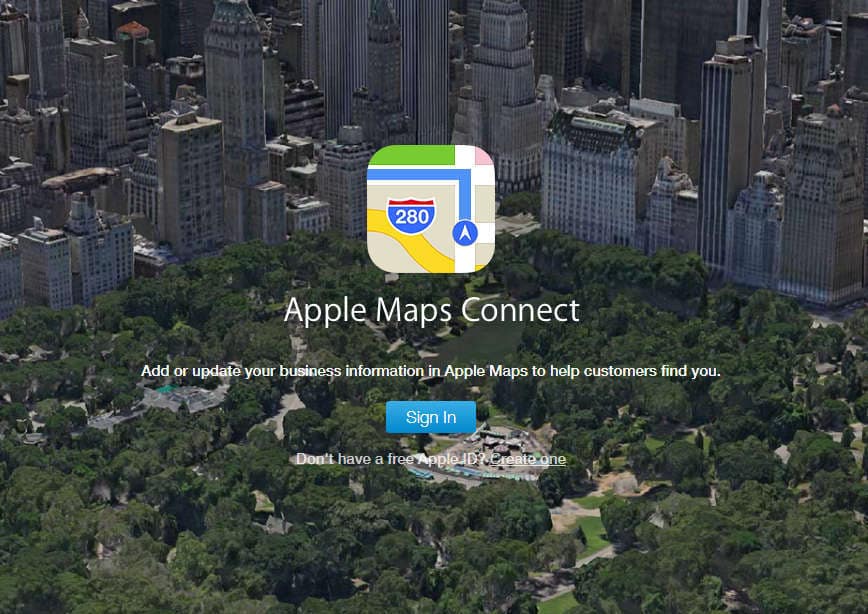

Step 2: Click the Alert link “Answer a call to this location”. If you see two or more listings, choose the listing that matches the business name you provided in our Questionnaire.

Step 3: Click the “Call me now” to call your business number. The automated system will call you and provide a code. Enter that code on your screen. That’s it! You’re verified. Thank you.

