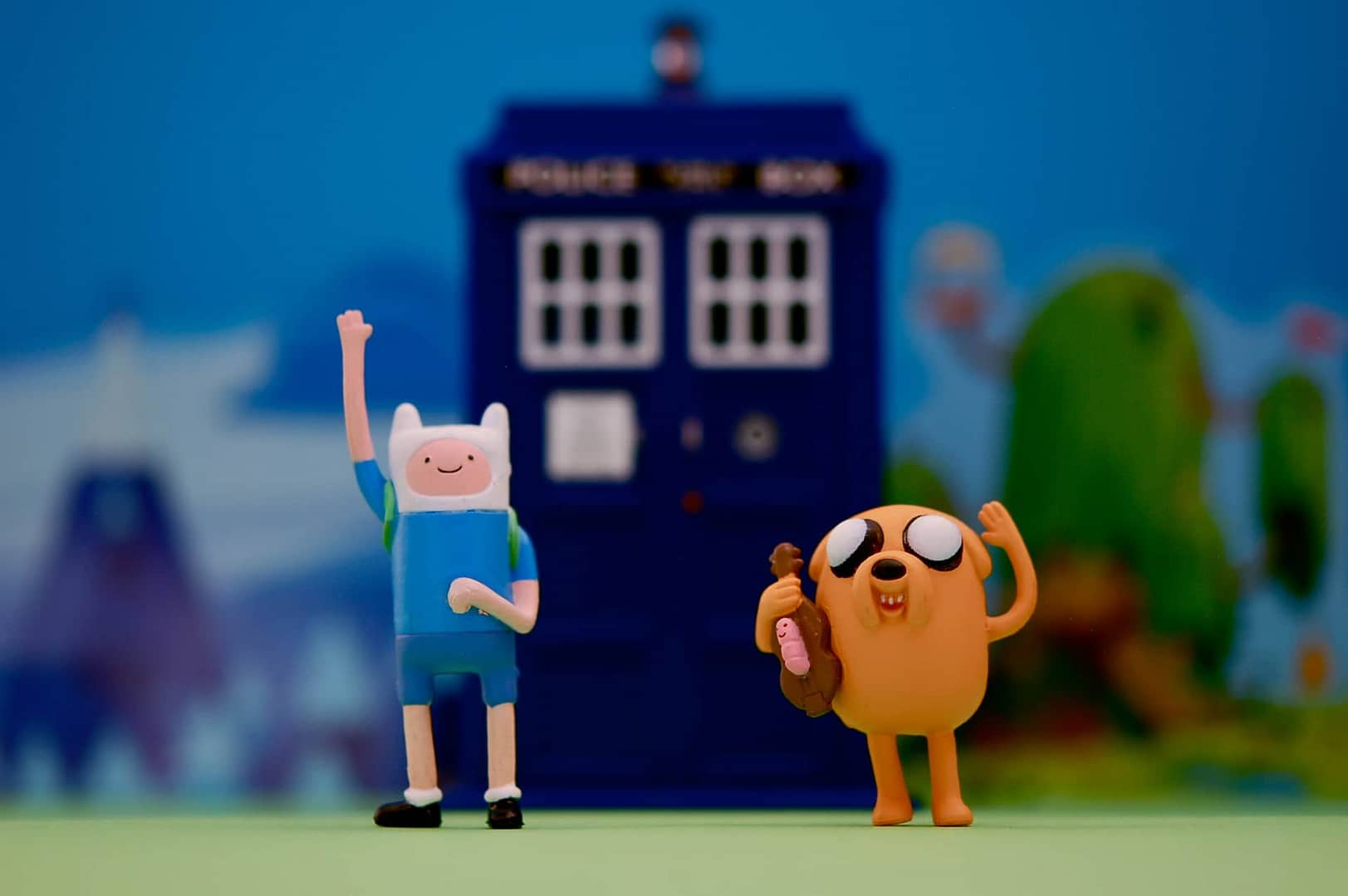
Now that Google has clamped down on websites that are insecure (not using an encrypted HTTPS connection). It’s time to convert your WordPress site if you haven’t already done so.
Want this done for you, the right way? Hire us. Use the referral code “amigo” to get $100 off for a limited time. Place your order here.
Getting started with secure website conversion
We’ll need a few temporary credentials to start work. If you don’t have these handy, your web developer probably does. We can reach out to them as needed.
- FTP user / password to update .htaccess and robots.txt files
- cPanel user / password to install SSL Certificate (may be same as FTP above)
- WordPress admin user / password to update General settings
- Google Search Console user / password to add HTTPS property and XML sitemap (if you don’t have this, we’ll create a new account for you)
Conversion process
Although their are many detailed steps, this is basic process we use to convert your WordPress website to the HTTPS protocol:
- Install SSL certificate
- Take screenshots and backup the website for safety
- Update .htaccess server file to redirect HTTP traffic to HTTPS
- Add HSTS (HTTP Strict Transport Security) policy to block man-in-the-middle attacks
- Update robots.txt server file to clean-up any legacy HTTP links
- Update all internal WordPress links to HTTPS
- Install lightweight caching plugin (only if you don’t already have one) to dramatically speed up the site
- Test all pages to fix any remaining insecure links, including scripts, CSS files, hot-linked images, etc
- Speed Test. The home page should load within 1 – 2 seconds. If it doesn’t, we’ll alert you to other issues
- Update Google Search Console to add new HTTPS property, add new sitemap, request re-indexing
- Optional SSL / content monitoring setup. We check your certificate and website content site every 15 minutes, and alert you if it’s not loading.
- Project report that documents the work has been done correctly. We check your installation for a valid certificate, green padlock, website errors, server issues, and download speed. If you ordered 24/7 monitoring or a CDN (content delivery network), we’ll include those too.
Sample project report




This Post Has 0 Comments