July 2018: Google will mark unencrypted web pages as “not secure”, alerting visitors to potential danger.
This massive change has been several years in the making, it WILL affect your business if your website is not set up properly. Let’s find out how . . .
If you don’t have a secure website — with a padlock icon in the browser bar — Google will soon mark your pages with a “Not Secure” symbol like this as a warning to your website visitors:
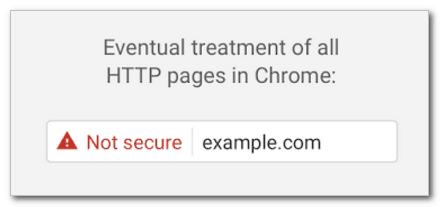
Technically, the warning symbol means the website’s connection to the server is not encrypted using the HTTPS protocol.
Google is effectively telling your customers / patients / clients NOT to use your website. Who wants to use a site that the #1 search engine has labeled as potentially dangerous?
Marketing Kryptonite
Can you imagine how alarming Google’s warning will be for your users? It looks scary . . . maybe it’s not safe to proceed. A significant number of your website visitors will click away immediately.
The last thing you want is to lose business over security concerns, especially in light of the giant Equifax data breach of 2017.
You don’t need a new website, but you do need to convert it to the secure HTTPS standard right away.
What’s the Deadline to Convert to a Secure Website?
We’ve already in the middle of the change. Here’s Google’s timeline:
- Phase 1, January 2017: Google adds warnings to pages that ask for passwords or credit card numbers.
- Phase 2, October 2017: Google adds warnings to pages accepting any user information.
- Phase 3: July 2018: Deadline! Google says “All HTTP pages will be marked as “Not Secure“
- Phase 4: Ongoing: Google cranks it up by marking HTTP pages with an additional red alert symbol
Why is Google Changing Everything ???!!!
Google has decided that secure websites — those that use an encrypted HTTPS connection — provide a better user experience.
Secure websites are safer for users, help block against hacking attempts, and are faster too. To make that happen, Google has commanded all humans to implement their “HTTPS Everywhere” policy. I’m joking a bit here, but yes, secure sites really do benefit everyone.
We’ve Reached the Tipping Point — all Websites Should Be Secure
Google’s push to make all websites secure has been covered by CNN, LA Times, PC World, Fortune, BBC, ZDnet, Wired, Sophos, Street Fight, and Search Engine Journal.
Big brands such as Amazon, Google, Facebook, YouTube, Twitter, Netflix, and Instagram have already made the switch.
The global transition is happening now. We’ve reached the tipping point for all business owners to take action.
Without a secure website, your business will experience
- Diminished customer confidence
- Suppressed search rankings
- Slower download speeds
Please keep in mind Google’s Chrome browser has a 58% market share and over 1 billion users — this change WILL effect the majority of your audience.
7 Reasons to Convert to a Secure Website
- No Warnings: Google’s “not secure” warning will go away!
- User Confidence and Trust: An encrypted connection means privacy and security, leading to user confidence and trust.
- Competitive Advantage: If your site is secure, and a competitor’s site is not, you’re more likely to get the click.
- Higher Rankings: Google rewards secure pages with higher rankings.
- E-commerce Ready: Want to take credit card payments directly? A secure site is required.
- Speed: HTTP, the Web’s core protocol, has been upgraded to HTTP/2. HTTP/2 boosts download speeds 200-300%. Naturally, Google loves it. Here’s the kicker: HTTP/2 only works on secure websites and networks.
- Enhanced Security: A secure site helps prevent Phishing and Man-in-the-Middle attacks. While not a guarantee against hacking, it is a smart move in the right direction.
Who Needs a Secure Website?
- All service businesses
- Professional practices
- Associations
- Manufacturers
- Online magazines and directories
- Retail establishments
If your business is in any way dependent on Internet traffic for new customers, or collects any type of information from users (including email addresses), this affects you. It’s a business-critical project that simply has to get done correctly and quickly.
Please check your website.
Does it have a padlock icon in the address bar?
If not, it’s time to fix it.

How do I Get This Done?
You’ll need two things . . .
- an SSL Certificate (a secure document that binds your domain to your organization)
- Someone to do the technical conversion process
Some hosting companies provide FREE Let’s Encrypt SSL Certificates. If yours does, great, there’s no cost for the certificate itself. Otherwise, you’ll need to buy a basic SSL Certificate which typically costs $20 – $60 per year. We recommend Rapid SSL (we’ll install the certificate for you).
We provide a professional secure website conversion service. Use the referral code “amigo” to get $100 off until this offer expires.
Keep in mind, we only convert WordPress sites at this time. Find out if your site uses WordPress.
